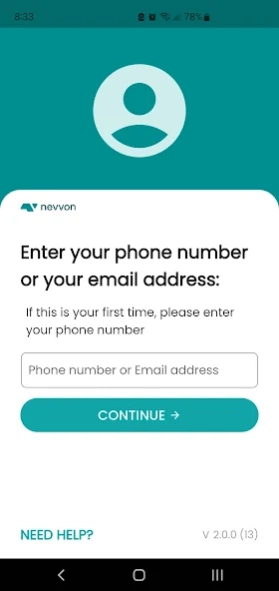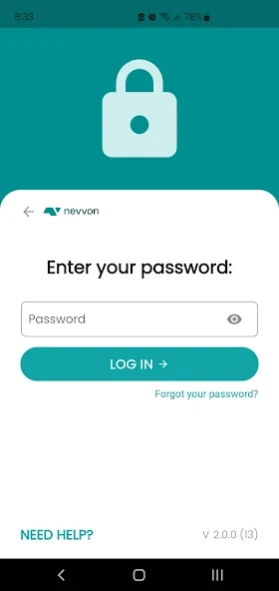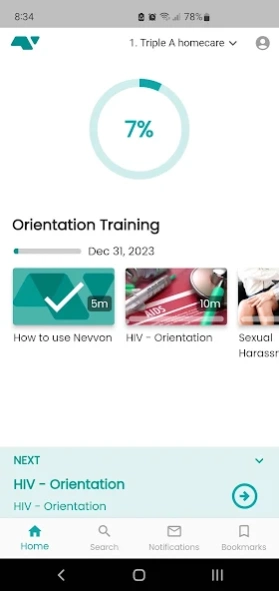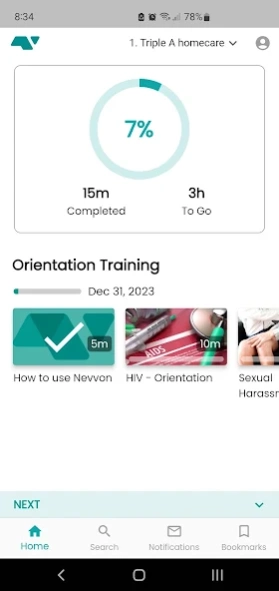Nevvon 2.0.12
Continue to app
Free Version
Publisher Description
Nevvon - We built an advanced online education system enhancing the healthcare sector.
We built a one-of-a-kind technologically advanced online education system. Enhancing the healthcare education sector by collecting machine intelligent data to help companies that deploy high turnover, low-income employees.
Nevvon’s mission is to enhance employee performances by enabling companies to make powerful decisions based on data-driven knowledge.
Whenever necessary, we meet all compliance requirements to get the job done right. Our stakeholders will benefit from our simple, relevant and progressive way of doing it all.
We are driven by the excitement of building new technology and providing services that enrich companies and their employees.
The founders of Nevvon have deep domain experience in senior care and we have strategically chosen the caregiver industry as our first vertical. With offices in three different continents, we are striving to accomplish diversity and employ various different perspectives in the caregiver industry.
Nevvon is committed to helping every customer become the best-run business.
About Nevvon
Nevvon is a free app for Android published in the Teaching & Training Tools list of apps, part of Education.
The company that develops Nevvon is Nevvon. The latest version released by its developer is 2.0.12.
To install Nevvon on your Android device, just click the green Continue To App button above to start the installation process. The app is listed on our website since 2024-04-23 and was downloaded 9 times. We have already checked if the download link is safe, however for your own protection we recommend that you scan the downloaded app with your antivirus. Your antivirus may detect the Nevvon as malware as malware if the download link to net.applicationcare.nevvon is broken.
How to install Nevvon on your Android device:
- Click on the Continue To App button on our website. This will redirect you to Google Play.
- Once the Nevvon is shown in the Google Play listing of your Android device, you can start its download and installation. Tap on the Install button located below the search bar and to the right of the app icon.
- A pop-up window with the permissions required by Nevvon will be shown. Click on Accept to continue the process.
- Nevvon will be downloaded onto your device, displaying a progress. Once the download completes, the installation will start and you'll get a notification after the installation is finished.